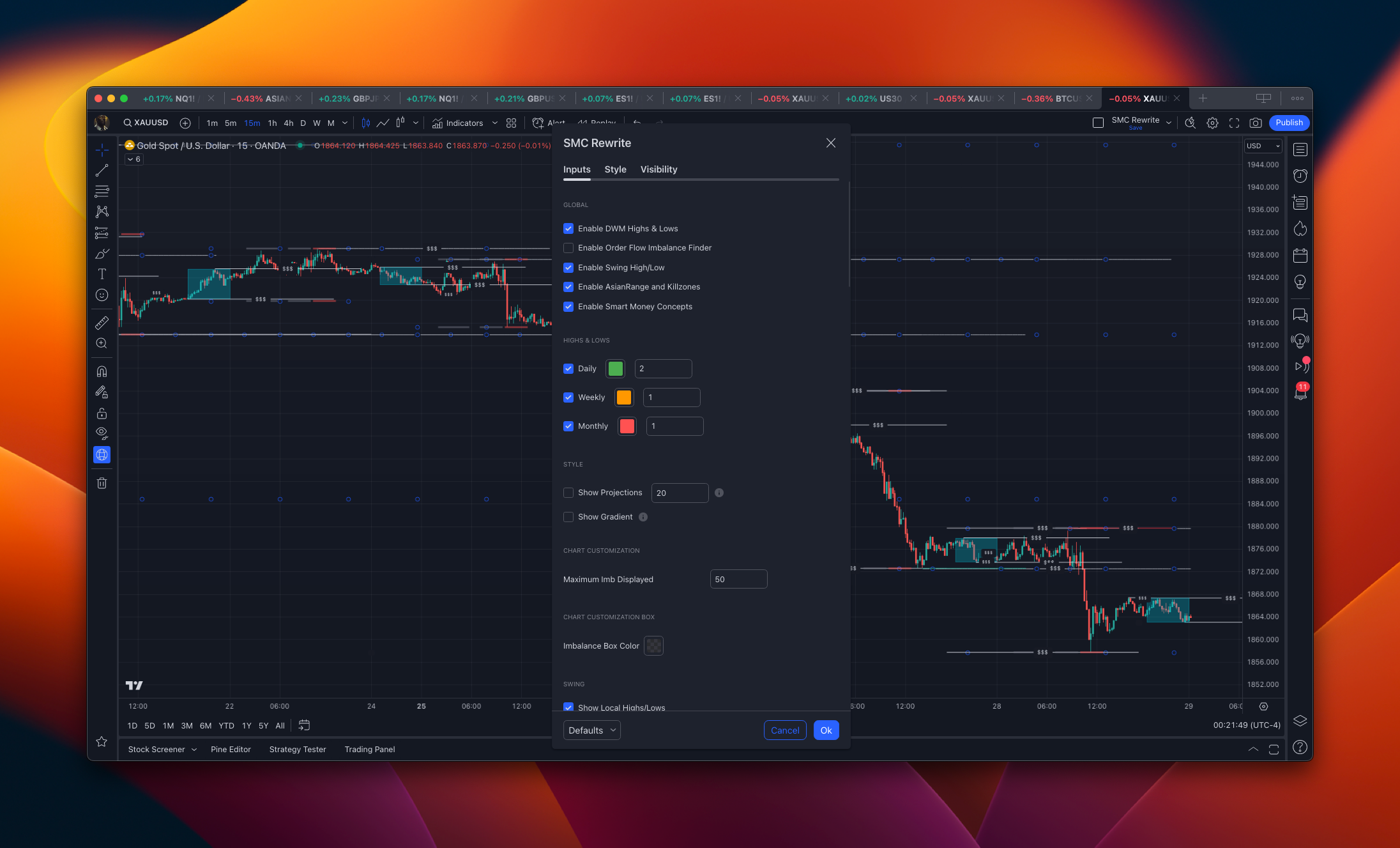
Adaptive Structure
Explore beyond traditional analysis by replacing conventional swing points with nuanced fractal patte
Pivots
Identify Pivots
Display pivot makers on the chart. When calibrating your settings, it is useful to know from which points the script is calculating.
Extend Recent Pivots
Extend the most recent
Trend
Overlay Trend
Colors the chart bars to identify trends more readily.
Market Structure
Show Internal
Toggles the display of internal market structures. Internal structures occur over a narrow length of bars useful for entry signals.
Show Swing
Toggles the display of swing market structures. Swing structures span a longer period to provide context to short-term price movement.
Direction → Select the directional bias (i.e., bullish, bearish)
Left Bars + Right Bars → Allows you to adjust the number of bars necessary before a pivot is found. The default is 5-5, meaning that a candle can only be considered a high, for example, if it is higher than the 5 bars before and after its high.
